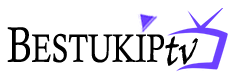IPTV UK : Watch the Best IPTV in the UK—Premium Channels & HD Streaming
Your #1 Source for Reliable IPTV UK Services
Stream 30,000+ channels & 100,000 movies/series with a built-in VPN—all in one premium plan!
The Latest Channels & Movies & Series All In One Place
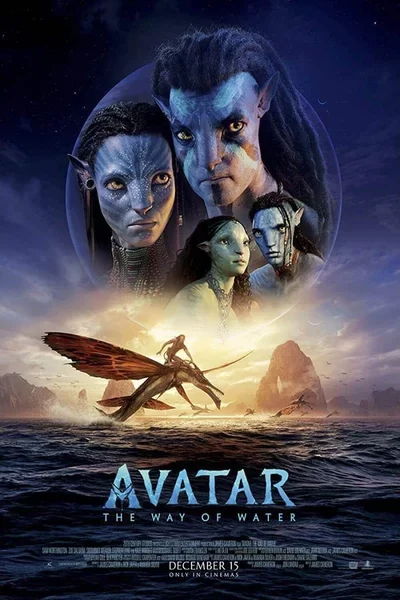

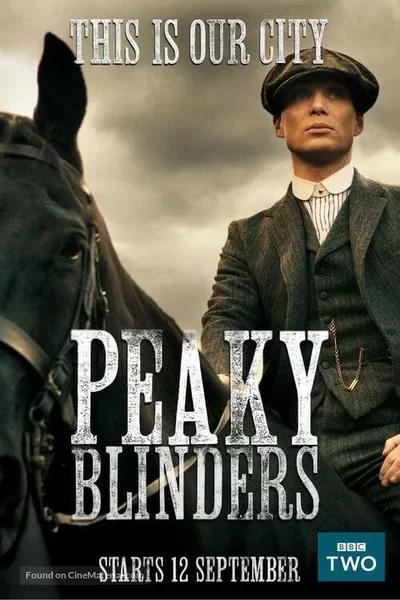

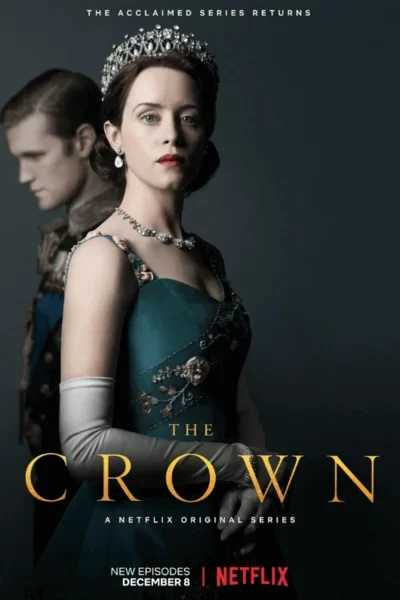
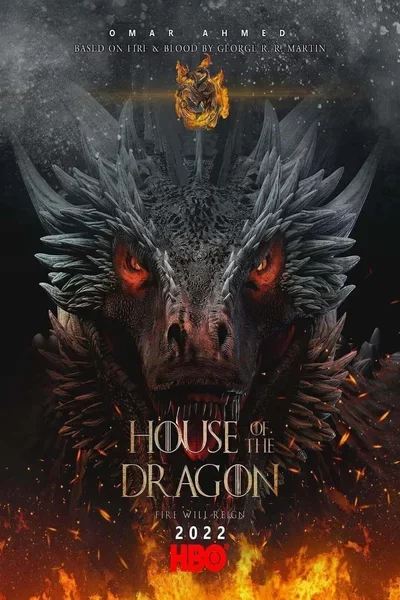


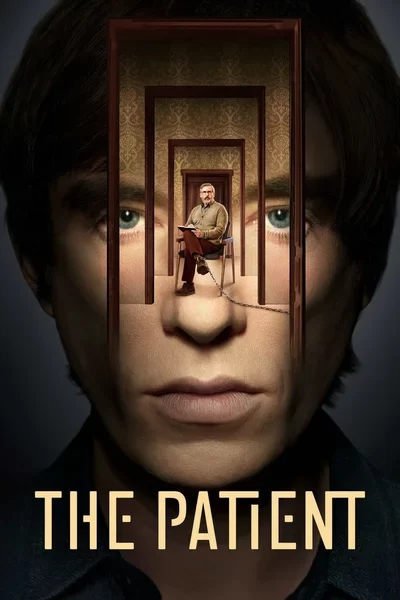
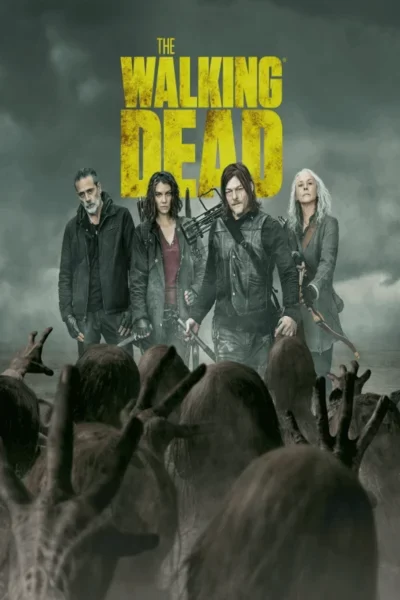





































Enjoy Watching Your Favorite Football Leagues










Why choose bestukiptv
IPTV UK Provider ?
The most powerful IPTV UK provider in the market, we use the latest technologies and top servers to provide you with a service of optimal quality to follow your favorite programs quickly .
We offer you a fast IPTV server ranked as one of the best in the UK, USA, and Europe .
7 Days Money Back
We offer a 7 days money-back guarantee on all purchases Try our Service now.
Premium Channels
with more than 30k channels, we guarantee that you will find your favorite shows!
Fast & Stable Server
With IPTV UK, you can enjoy high-definition channels and movies without any degradation in service quality.
Supported all Device
We offer cross-platform support, ensuring our service works seamlessly on any device you choose.
V . O . D
Enjoy more than +100k Movies, series, and TV Shows instantly! All our VODs are updated daily.
Support 24/7
Rest assured, our customer service operates 24/7 to address your queries and concerns.
Choose Your Plan NOW
Our plans have everything you need to take your TV experience to the next level without hidden fees.
Save 50% for 24 months
3 MONTH
£30
£
25
Standard Plan -
Instant Activation
-
Premium Live Tv Channels
-
+30k Worldwide Channels
-
+100k VODs & Series
-
4k,Fhd,Hd Tv Channels
-
Fast And Stable Servers
-
Available Worldwide
-
M3u & Mag & Enigma Format
-
Support 24/7
SUBSCRIBE NOW
✅7 Days Money Back Guarantee
6 MONTH
£60
£
35
Express Plan -
Instant Activation
-
Premium Live Tv Channels
-
+30k Worldwide Channels
-
+100k VODs & Series
-
4k,Fhd,Hd Tv Channels
-
Fast And Stable Servers
-
Available Worldwide
-
M3u & Mag & Enigma Format
-
Support 24/7
SUBSCRIBE NOW
✅7 Days Money Back Guarantee
12 MONTH
£90
£
59
Platinum Plan -
Instant Activation
-
Premium Live Tv Channels
-
+30k Worldwide Channels
-
+100k VODs & Series
-
4k,Fhd,Hd Tv Channels
-
Fast And Stable Servers
-
Available Worldwide
-
M3u & Mag & Enigma Format
-
Support 24/7
SUBSCRIBE NOW
✅7 Days Money Back Guarantee
Popular
24 MONTH
£160
£
90
Gold Plan -
Instant Activation
-
Premium Live Tv Channels
-
+30k Worldwide Channels
-
+100k VODs & Series
-
4k,Fhd,Hd Tv Channels
-
Fast And Stable Servers
-
Available Worldwide
-
M3u & Mag & Enigma Format
-
Support 24/7
SUBSCRIBE NOW
✅7 Days Money Back Guarantee
3 MONTH
£30
£
25
Standard Plan -
Anti Buffering
-
Instant Activation
-
Premium Live Tv Channels
-
+24,000 Worldwide Channels
-
4k,Fhd,Hd Tv Channels
-
+95,000 VODs & Series
-
Fast And Stable Servers
-
PPV Channels
-
EPG Available
-
Available Worldwide
-
M3u & Mag & Enigma Format
-
Support 24/7
-
No VPN Required
SUBSCRIBE NOW
✅7 Days Money Back Guarantee
6 MONTH
£60
£
35
Express Plan -
Anti Buffering
-
Instant Activation
-
Premium Live Tv Channels
-
+24,000 Worldwide Channels
-
4k,Fhd,Hd Tv Channels
-
+95,000 VODs & Series
-
Fast And Stable Servers
-
PPV Channels
-
EPG Available
-
Available Worldwide
-
M3u & Mag & Enigma Format
-
Support 24/7
-
No VPN Required
SUBSCRIBE NOW
✅7 Days Money Back Guarantee
12 MONTH
£90
£
59
Platinum Plan -
Anti Buffering
-
Instant Activation
-
Premium Live Tv Channels
-
+24,000 Worldwide Channels
-
4k,Fhd,Hd Tv Channels
-
+95,000 VODs & Series
-
Fast And Stable Servers
-
PPV Channels
-
EPG Available
-
Available Worldwide
-
M3u & Mag & Enigma Format
-
Support 24/7
-
No VPN Required
SUBSCRIBE NOW
✅7 Days Money Back Guarantee
Popular
24 MONTH
£160
£
90
Gold Plan -
Anti Buffering
-
Instant Activation
-
Premium Live Tv Channels
-
+24,000 Worldwide Channels
-
4k,Fhd,Hd Tv Channels
-
+95,000 VODs & Series
-
Fast And Stable Servers
-
PPV Channels
-
EPG Available
-
Available Worldwide
-
M3u & Mag & Enigma Format
-
Support 24/7
-
No VPN Required
SUBSCRIBE NOW
✅7 Days Money Back Guarantee
Multi-Device Plan:
Family and Friends package
Multiple devices are multi-room connections, which means you can take it with a friend or family member, and the price is reduced by 10% compared with 1 subscription.
Our Methods Of Payment

Works Well on All Devices
bestukiptv IPTV UK : Watch live TV, series, and movies at home or on the go on all devices, and without a freeze, we have a Real-time image enabled, so no delay. Our plans have everything you need to take your TV experience to the next level without hidden fees.













Customers Reviews
Find out What our customers say about the quality of our service and support.
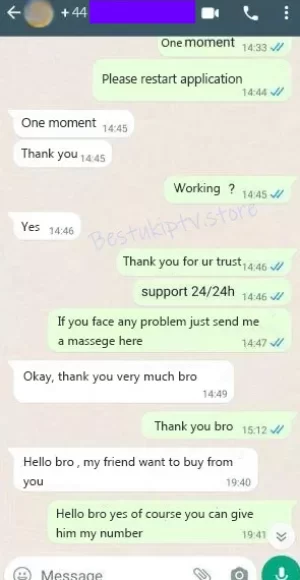

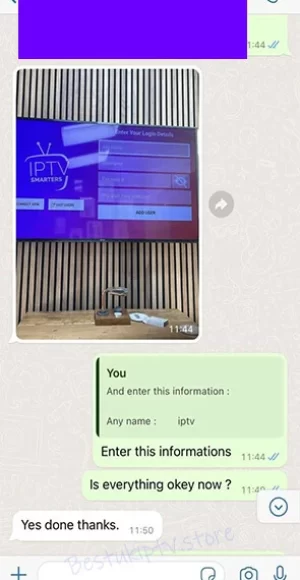
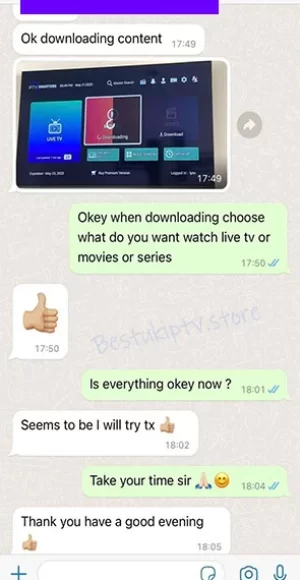
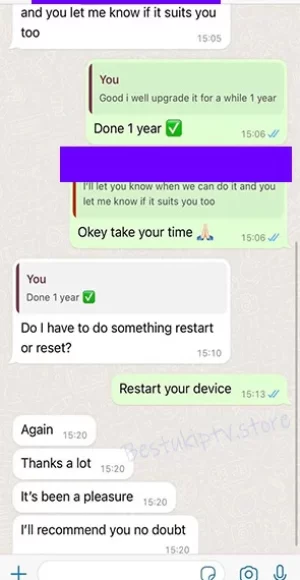
Optime Guarantee
0
%
Happy Clients
0
Satisfaction Rate
0
%
Years of Experiece
0